Troubleshooting¶
You may run into a problem when using OptiFine. Below are the most common problems and solutions. This is a non-exhaustive list; it does not contain every conceivable issue.
To get general support after confirming your solution is not here, join the Discord.
Downloading¶
Did not get a .JAR file¶
Danger
If you did not get a .JAR file, do not run it.
This occurs because you did not click the correct link when following the instructions on Downloading. Ensure that you skip ads, or click the "(mirror)" link.
Installing¶
FileNotFoundException (Access Denied)¶
Go to the file location C:\Users\<your username here>\AppData\Roaming\.minecraft\libraries\optifine\OptiFine and delete the folder corresponding to the OptiFine version you are trying to install.
There are errors in the following switches¶
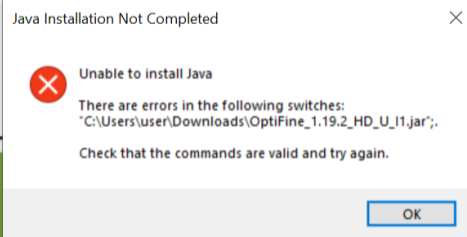
This occurs because you did not follow the instructions in Pre-requirements. Scroll to the Jarfix section and follow the directions.
Cannot find Minecraft version¶
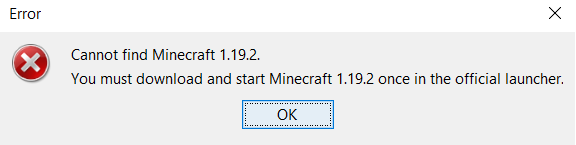
This occurs because you did not follow the instructions in Install With Vanilla Launcher. In the Vanilla Launcher, create a new profile (installation) with the requested Vanilla version. Run it, and then close it. Re-run OptiFine.
ZipException: error in opening zip file¶
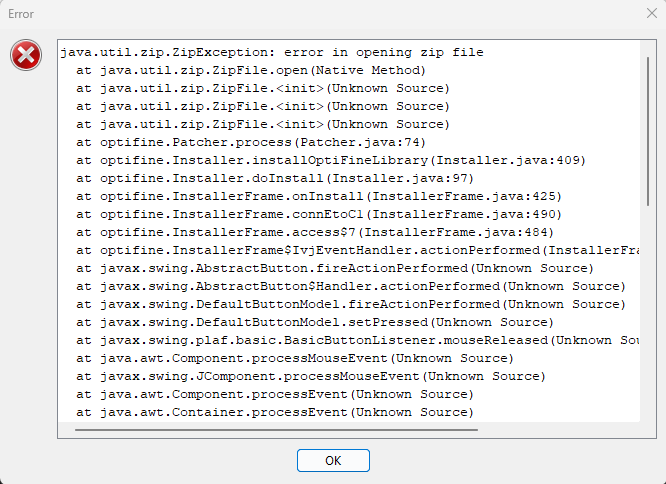
Copy the below code and paste it into a file ending in .bat.
Run it.
<# :
@echo off
echo Select the OptiFine.jar file to install
setlocal
for /f "delims=" %%I in ('powershell -noprofile "iex (${%~f0} | out-string)"') do (
java -jar %%~I
)
goto :EOF
: #>
Add-Type -AssemblyName System.Windows.Forms
$f = new-object Windows.Forms.OpenFileDialog
$f.InitialDirectory = pwd
$f.Filter = "JAR File (*.jar)|*.jar"
$f.ShowHelp = $true
$f.Multiselect = $true
[void]$f.ShowDialog()
if ($f.Multiselect) { $f.FileNames } else { $f.FileName }
Or, download the script here.
Could not find the main class¶
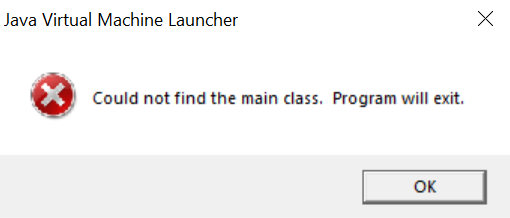
You did not follow the instructions in Pre-requirements. You need to install a Java runtime.
Launching¶
modName:tomatoGuy¶
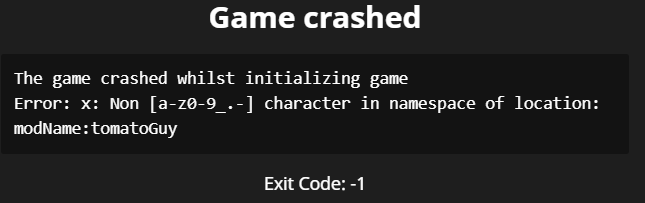
This occurs because you have an old version of Complementary shaders. Either update it or remove the shader pack.
Could not create the Java Virtual Machine¶
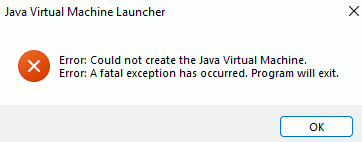
This occurs because you did not follow the instructions in Pre-requirements. You need to install a Java runtime, as well as Jarfix.
Using¶
Purple and black checkerboard textures¶

The texture shown.¶
This happens because a required texture did not load. Normally, two things cause this:
Invalid path (check File name).
Missing file
Check your latest.log for more specifics on which textures are failing to load and why.
Ensure all of your .properties files point to valid texture paths.
Warped shaders¶

Half of all textures appear warped.¶
This occurs because of a known bug. Enabling and disabling shaders with Forge requires a restart.
If running on Forge, do not swap shaders while in a world.
Same FPS¶
There are many reasons why, in some cases, the FPS with OptiFine may be the same or lower than Vanilla:
Higher-quality settings are enabled.
FPS might be limited by the FPS slider in Options.
An applied resource pack may be using OptiFine-specific features intensely.
There may be a mod conflict if other mods are installed alongside OptiFine.
Not using GPU¶
Note
These instructions only work for Windows.
Open the Settings app.
Navigate to , and scroll down until you see Graphics Settings.
- Select Browse, then locate and add
javaw.exe. The location of this file will vary, but you can usually find it at
C:\Program Files (x86)\Minecraft Launcher\runtime\jre-x64\bin.
- Select Browse, then locate and add
Select
Java(TM) Platform SE Binary, and then select Options.Set the graphics preference to High Performance, and then save.
Cape stolen¶
Important
Administrators can not and will not move capes for you.
Login to https://optifine.net/login, and simply update the username for the cape.
Make sure it is also marked as locked. If you cannot move the cape for cooldown reasons, lock it and wait.
Note
If you're not the person who made the donation for the cape, you will have to ask the original donator to perform these actions. If your friend gave you the cape, ask them.
Ensure your account is secure to prevent future incidents.