Downloading¶
To download OptiFine, first determine what version you will want to download OptiFine for.
Visit https://optifine.net/downloads, and find the heading that has your version.
Note
The latest minecraft version will always be displayed. For older versions, click "Show all versions" at the bottom of the page.
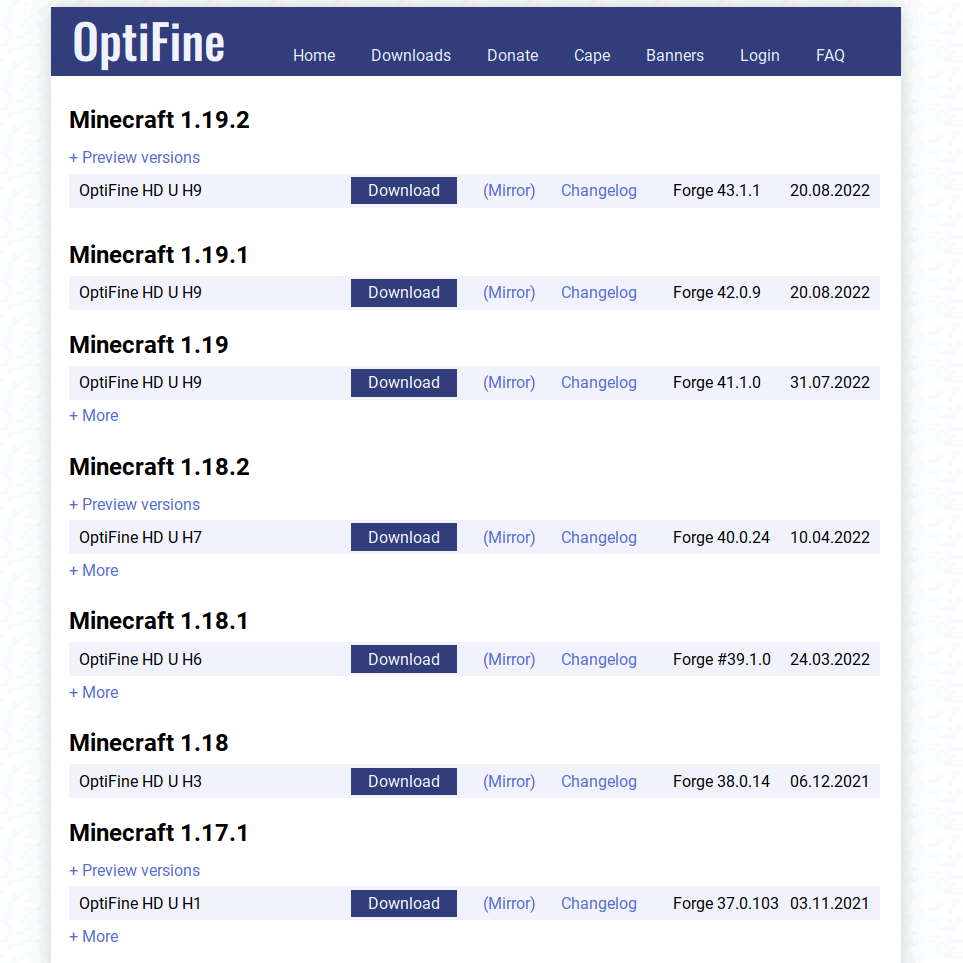
Only download the most recent OptiFine version for your Minecraft version. Click the large blue "Download" button, or the "(mirror)" link.
If you want an older OptiFine version, click the "+ More" link under the latest OptiFine version for that Minecraft version. If you want a preview version of OptiFine, click the "+ Preview versions" link.
Important
If you are intending to use OptiFine with Forge, ensure that OptiFine version is compatible with your Forge version.

Ensure this version is at least your Forge version!¶
You should now be downloading a .jar file.